Omnivox guide
Step 1 : go to Omnivox and choose How to get access to Omnivox;

Step 2 : login by entering the last 7 digits of your student number, the permanent code and date of birth;
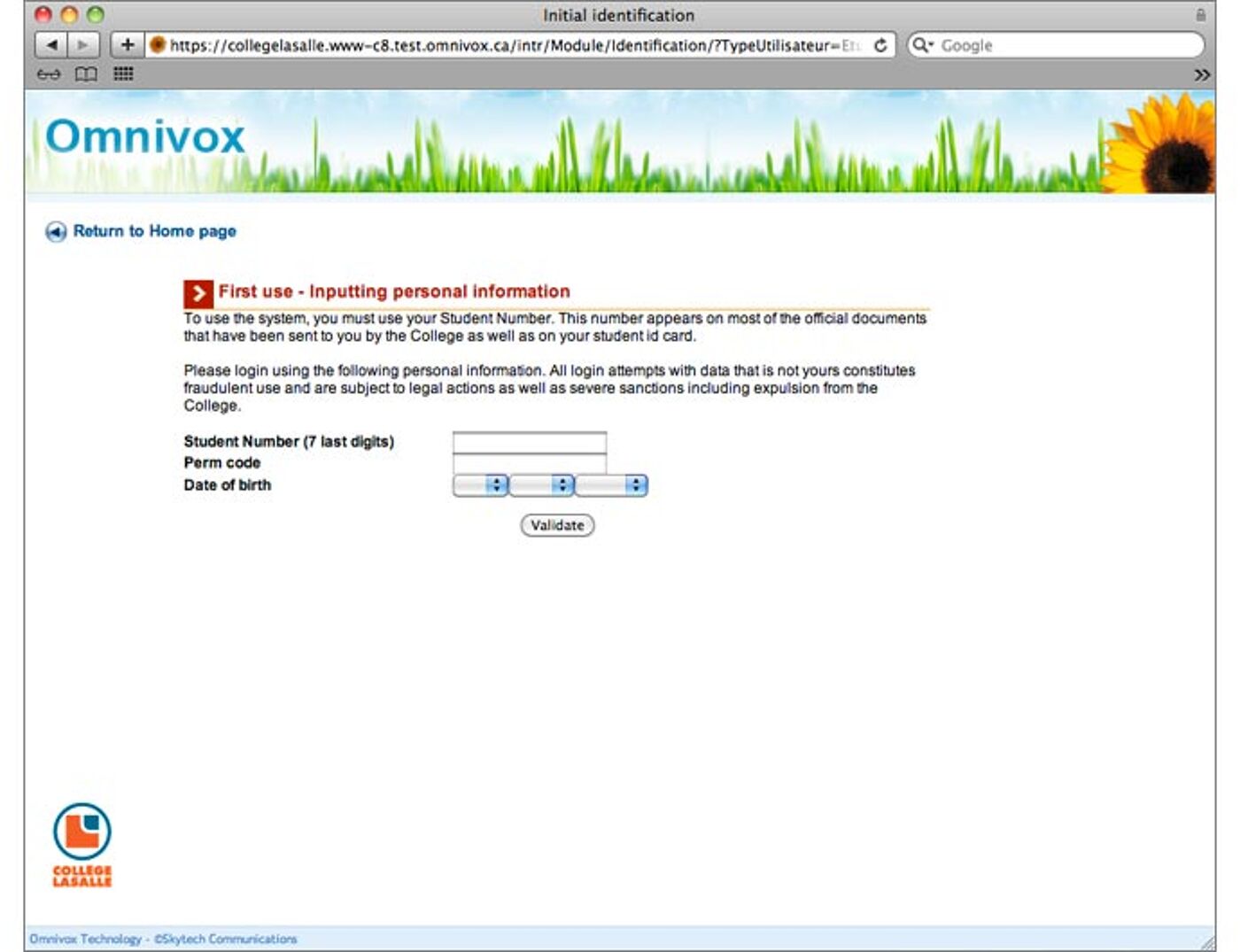
Step 3 : select 3 questions and provide answers;

Step 4 : choose your password;
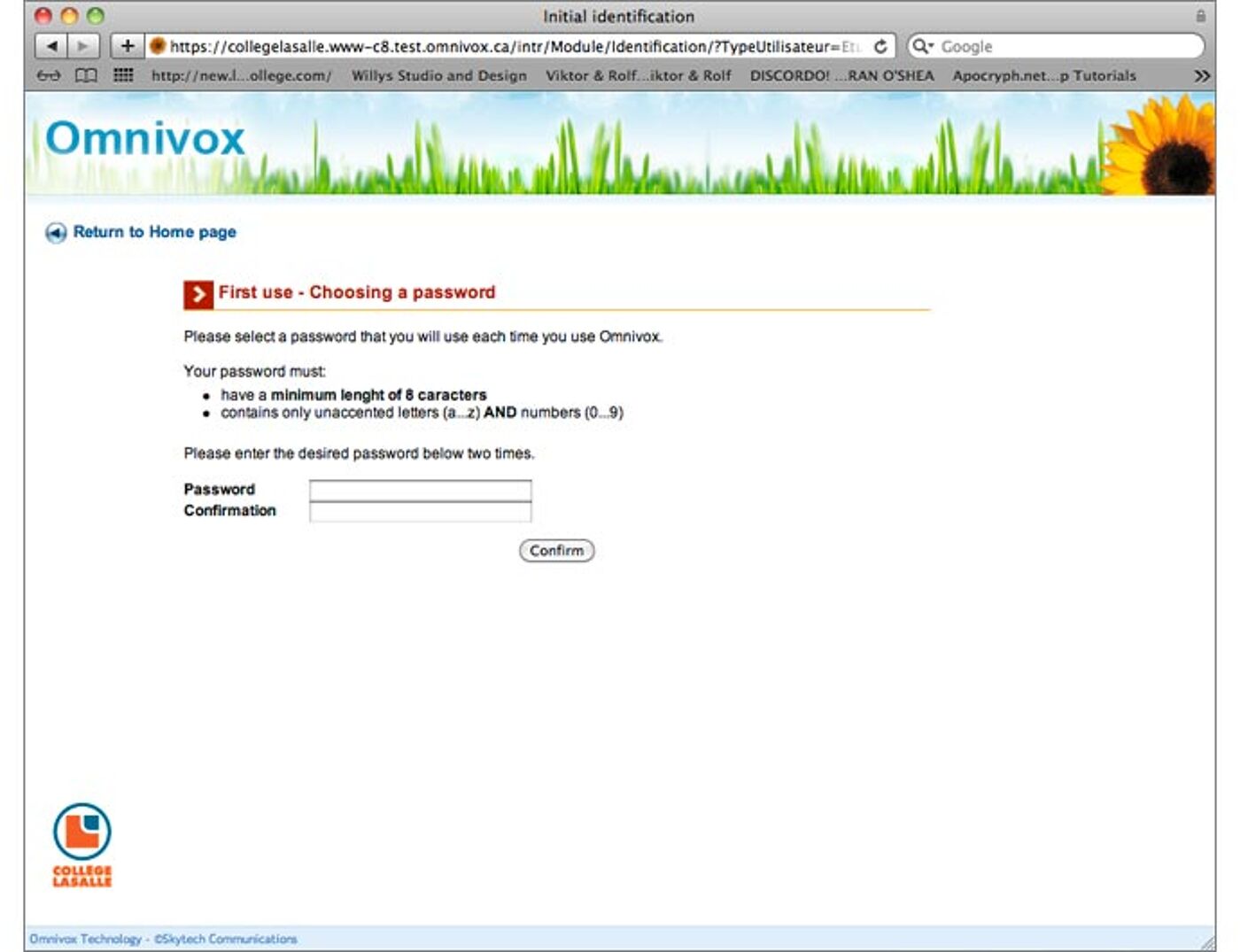
Step 5 : click on Continue;
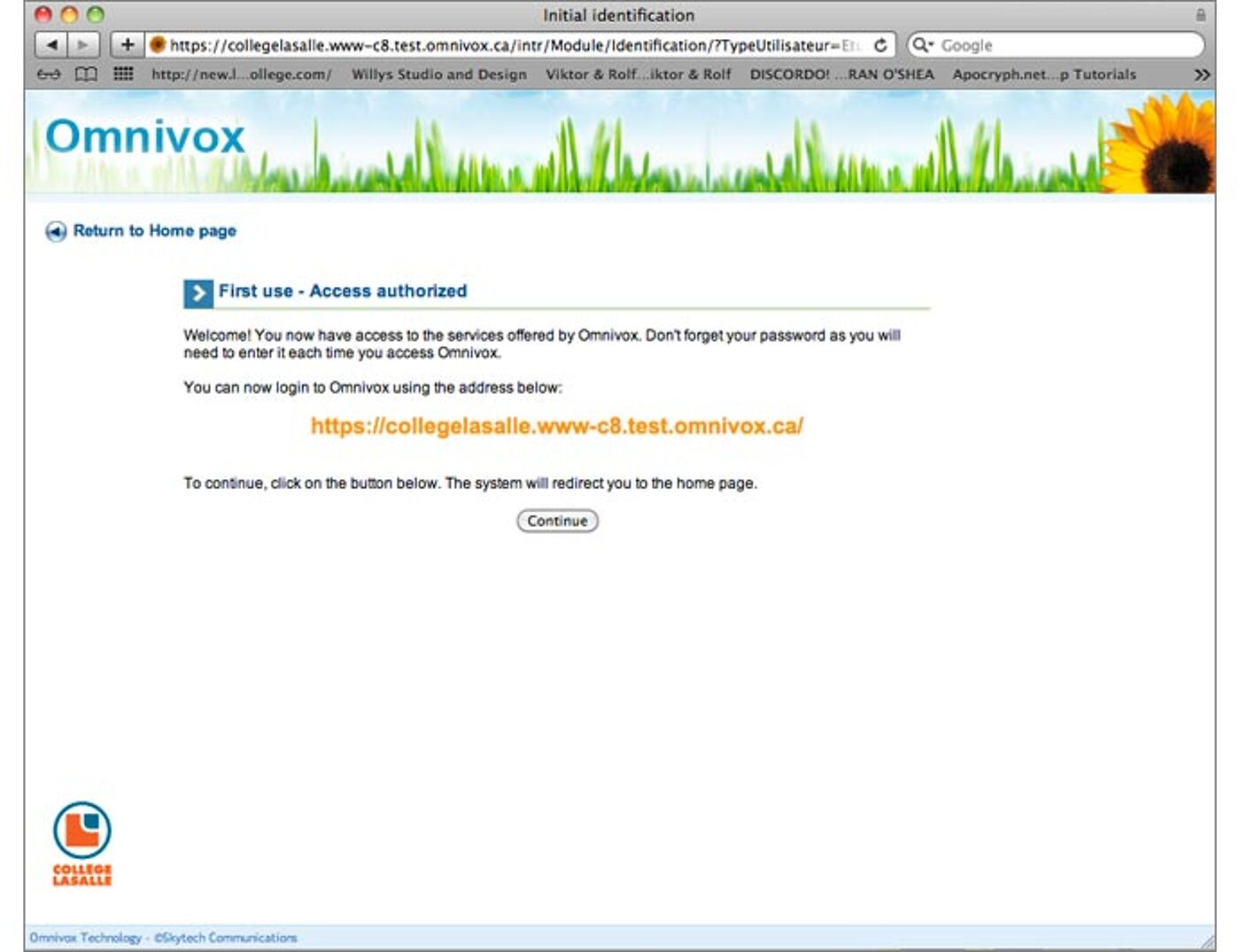
Step 6 : if necessary, update your contact information by clicking on Personal file;
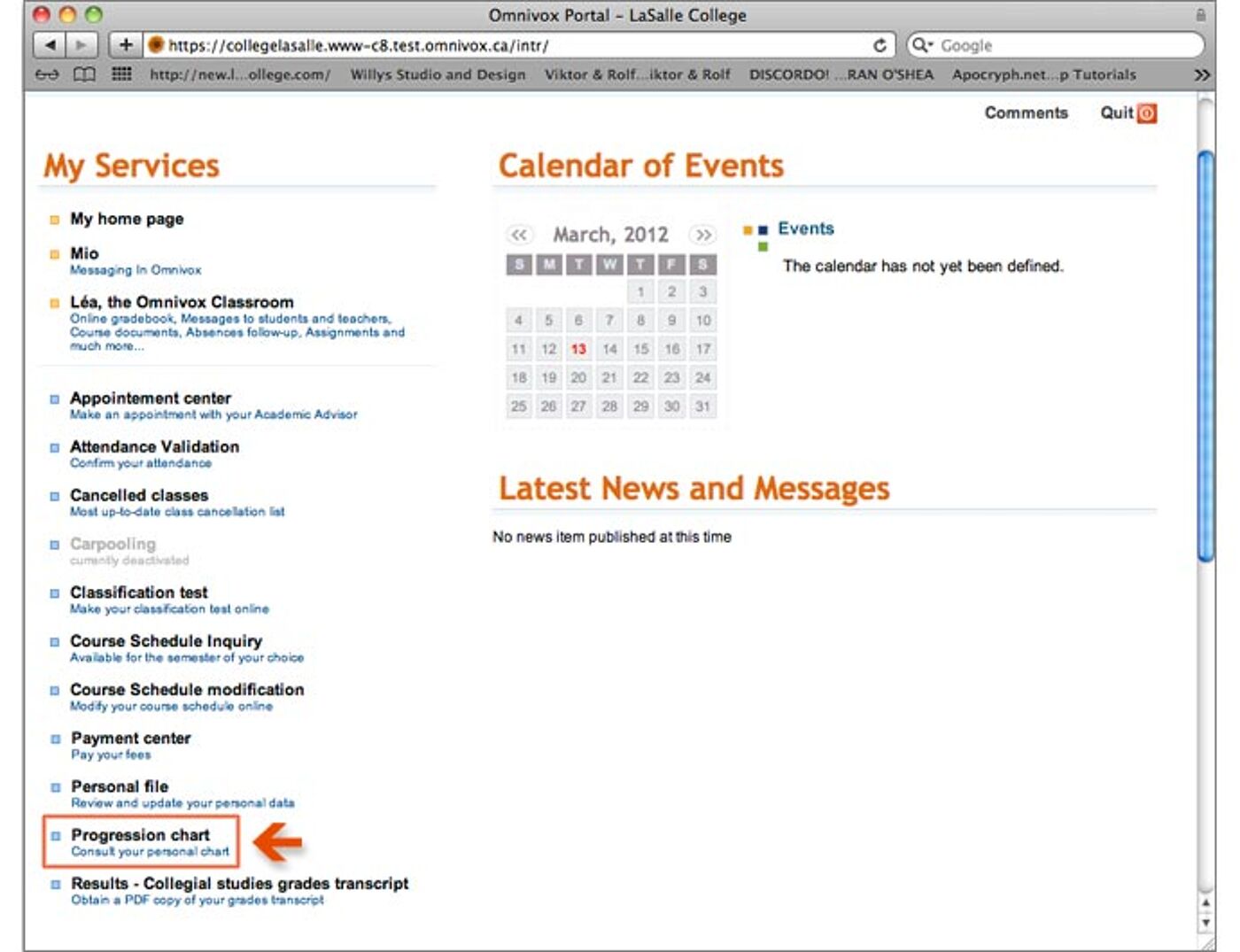
Step 7 : an automated notice will appear, click Yes if you want to be notified of any course cancellation due to the absence of one of your teachers (recommended);
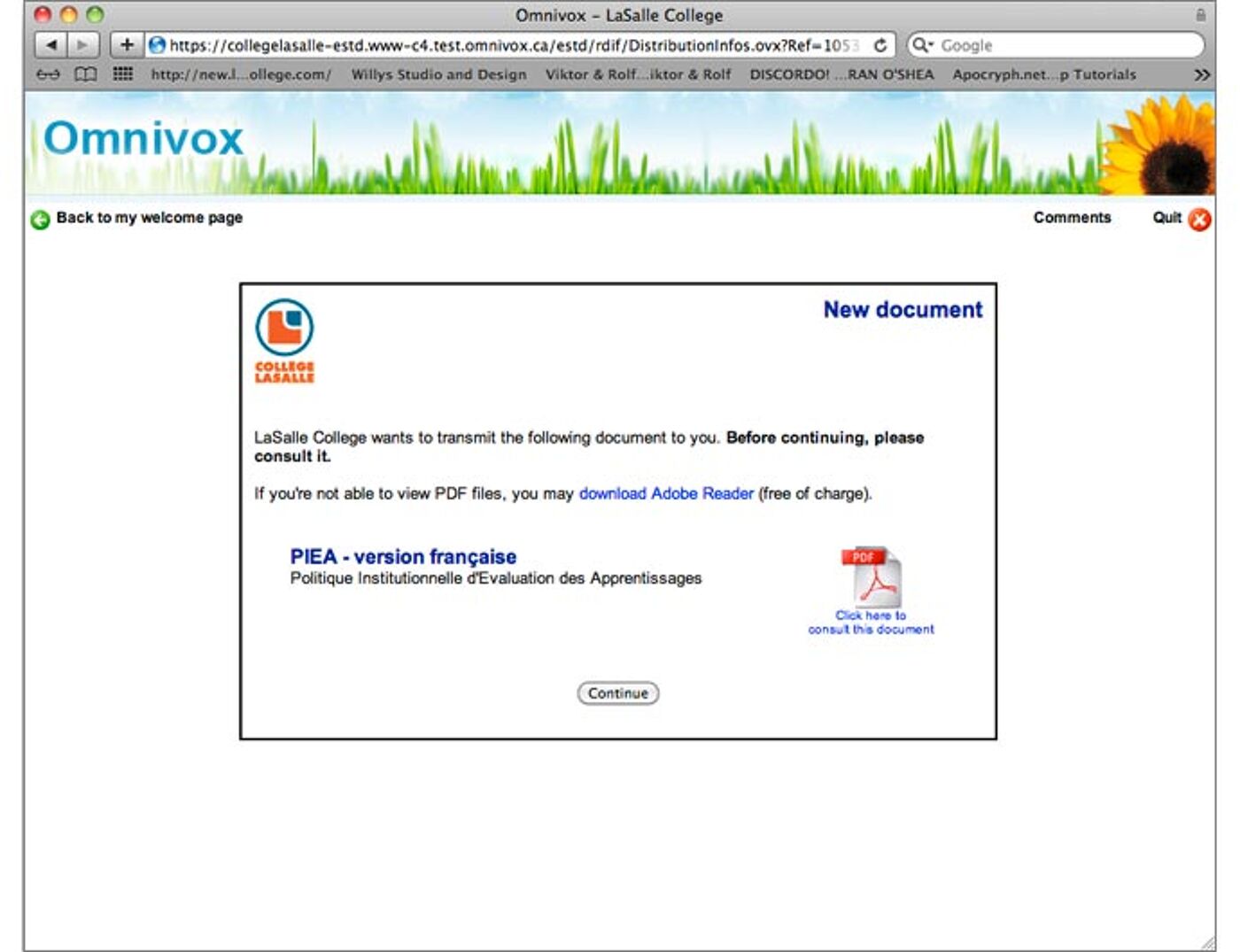
Step 8 : click on Main address (this address is used by administration to communicate with you);
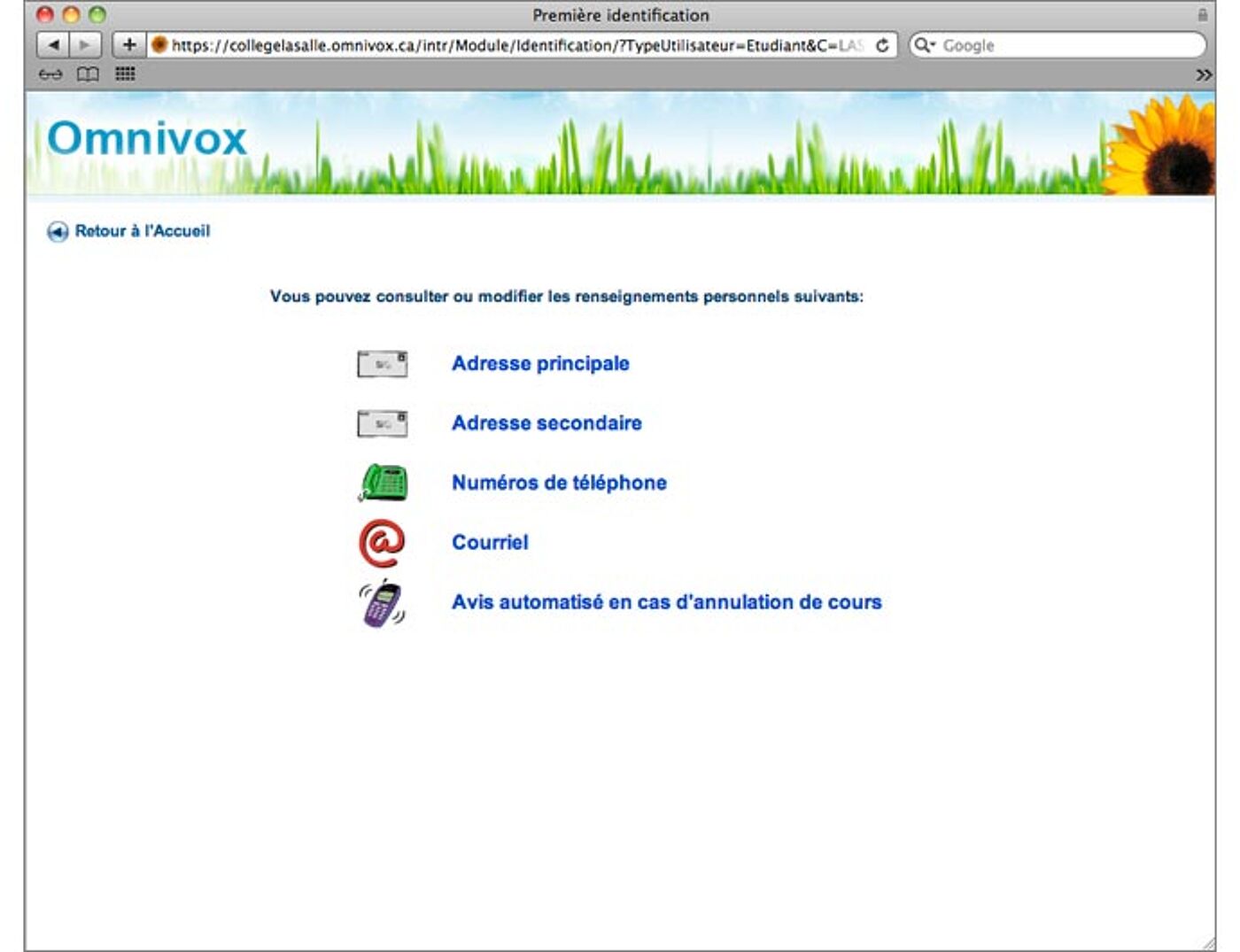
Step 9 : finally, be sure to specify the orientation of your street. For example: 2000, Sainte-Catherine Street WEST.
